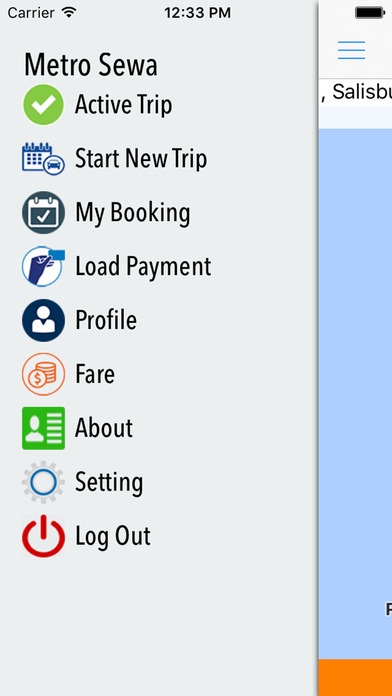MetroSewa Passenger 1.0.2
Continue to app
Free Version
Publisher Description
Metro Sewa is a Vehicle Booking System. From Metro Sewa passenger can do vehicle booking from Mobile Application. And Driver can accept passenger request from mobile applications. From Metro Sewa driver can see passenger location and passenger can see driver locations from mobile application. Passenger can call driver from mobile applications. Driver can see all its trip details from mobile and web applications. Driver can update its profile by himself through login in our web and mobile applications. Driver can check all history trip details like passenger pickup location, destination location with GPS location. Metro System will calculate its fares according to trip kilometer and vehicle type. After vehicle reached destination location system will generate a fares and send to passenger. Passenger can pay its fares through cash or through debit and credit cards. Passenger can check vehicle and driver information like vehicle location, driver name, driver phone number, trip total distance, trip current location. All call History between passenger and driver will be save in a System. And Driver and passenger can check call history from Mobile Applications. Driver can call Passenger from Mobile Applications. Passenger can cancel the vehicle, which is already booked. Driver can see his own current location from Mobile Applications. Passenger can only get total fares and do payment after trip end. Passenger can give comments about the trip and driver after doing payment. Driver can use its mobile number to register account. Driver can be online or offline mode. Driver has an option to show or not its profile photo, mobile number to passenger. Metro Sewa will update all vehicle real time positions automatically which are connected with Metro Sewa and update each and every trip details to Metro Sewa Web Application. After Passenger Ride Start Confirm then only Metro Sewa System will start calculate fare. After Destination location reached then only Driver Can Click Ride Finish Button. Passenger can see all its History trips from Web and Mobile applications. Passenger can register from Mobile Application and Web application. Passenger can search nearest vehicle according to vehicle type. Passenger can see Vehicle rates of different types of vehicles. Passenger and Driver have to do SMS code verification to Verify Accounts. Passenger and Driver have to do Email Code Verification to Verify accounts. Passenger can check Destination reached Time. When Vehicle Reached Destination place passenger will get notification and driver can send total fare bill to passenger mobile app. Passenger can give tips to driver if passenger want to give. Passenger will send request to server for nearest vehicle driver and Our metro Sewa system will send request to nearest driver and driver need to accept request before 15 minutes. If driver didn t accept or reject request. Then Metro Sewa Application will pass request to another nearest driver.
Requires iOS 8.0 or later. Compatible with iPhone, iPad, and iPod touch.
About MetroSewa Passenger
MetroSewa Passenger is a free app for iOS published in the Office Suites & Tools list of apps, part of Business.
The company that develops MetroSewa Passenger is Chetendra Panta. The latest version released by its developer is 1.0.2.
To install MetroSewa Passenger on your iOS device, just click the green Continue To App button above to start the installation process. The app is listed on our website since 2016-03-30 and was downloaded 3 times. We have already checked if the download link is safe, however for your own protection we recommend that you scan the downloaded app with your antivirus. Your antivirus may detect the MetroSewa Passenger as malware if the download link is broken.
How to install MetroSewa Passenger on your iOS device:
- Click on the Continue To App button on our website. This will redirect you to the App Store.
- Once the MetroSewa Passenger is shown in the iTunes listing of your iOS device, you can start its download and installation. Tap on the GET button to the right of the app to start downloading it.
- If you are not logged-in the iOS appstore app, you'll be prompted for your your Apple ID and/or password.
- After MetroSewa Passenger is downloaded, you'll see an INSTALL button to the right. Tap on it to start the actual installation of the iOS app.
- Once installation is finished you can tap on the OPEN button to start it. Its icon will also be added to your device home screen.